Setting Wallpaper in Cisco IP Phones
Setting Wallpaper in Cisco IP Phones
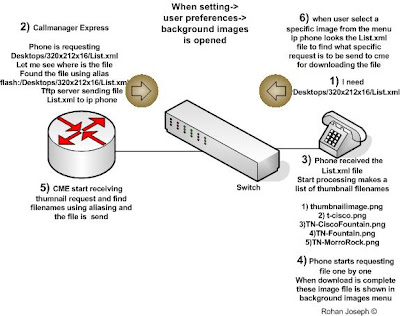
Setting Wallpaper(Desktop Background)
issue the debug command ' debug tftp events '
Ip phone -> open wallpaper option from user preferences (setting->user preferences->background images)
In the tftp debug output a file named List.xml is being requested.
May 17 14:19:14.722: TFTP: Looking for Desktops/320x212x16/List.xml
this xml file contains the list of images(file names or image path in xml formal)
the path varies depends on ip phone (Desktops/320x212x16/ or Desktops/320x212x12/)
we issued debug command to find this path.
search the callmanager and find the file location and create a tftp binding
copy the request from the debug output above.
tftp-server flash:/Desktops/320x212x16/List.xml alias Desktops/320x212x16/List.xml
When phone send a tftp request ' Desktops/320x212x16/List.xml ' Callmanager send the file located at flash:/Desktops/320x212x16/List.xml to ip phone.
alias is a alternate name for the same file location
to add new image file upload new image file to flash using tftp. you can create new directory if needed(recomnded) .
Create new wallpaper
when creating new wallpaper it should meet some requirmnts
we need two images(wallapaper and thumbnail pic)
File format: PNG
Image pixel: 320x212 (actual backround image)
Thumbnail image size: 80x53 (image shown in the wallpaper list when user perfrence->background images is selected)
copy the List.xml file to PC using tftp server.open file in editor (say notepad)
use these commands
TFTP:Desktops/cisco/thumbnailimage.png" URL="TFTP:Desktops/cisco/backgroundimage.png"/>
< image=""> t-cisco.png" URL="cisco.png"/>
in callamanger express configure:
tftp-server flash:/Desktops/cisco/thumbnailimage.png alias Desktops/cisco/thumbnailimage.png
tftp-server flash:/Desktops/320x212x12/backgroundimage.png alias Desktops/cisco/backgroundimage.png
tftp-server flash:/Desktops/cisco/t-cisco.png alias t-cisco.png
tftp-server flash:/Desktops/cisco/cisco.png alias cisco.png
note:
to create new folder in router issue 'mkdir' not from config mode
Green color is the request phone sends specified in the list file
when user first open the background menu in the phone
a full list of thumbnail images is downloaded by the phone
using the thumbnail filenames defined in the xml file
suppose user select cisco.png image from wallapaper menu
phone sends request cisco.png when callmanager receives the request cisco.png
it translate the request to flash:/Desktops/cisco/cisco.png location of the image file is not important. we can keep file wherever we want.only thing is specify the location using tftp alias in callamanger as shown above
any words can be used as a alias
use the same word in List.xml file for the image file
the file is send as a reply
after editing copy the new List.xml over the old one in the callamanger
troubleshooting tips: ~~~~~~~~~~~~~~~~
~Observe the debug output during the whole process
~request and file reply process
~basic idea is if the request for a file send by the phone is not der in the location it requested
use alias command to redirect request to the correct location.we decide where to go...
ip phone is dummy.no brain.no logic.
only thing it knows is look xml file request
only thing it knows is look xml file request
only thing it knows is look xml file request
only thing it knows is look xml file request
only thing it knows is look xml file request
only thing it knows is look xml file request
only thing it knows is look xml file request
only thing it knows is look xml file request
:)
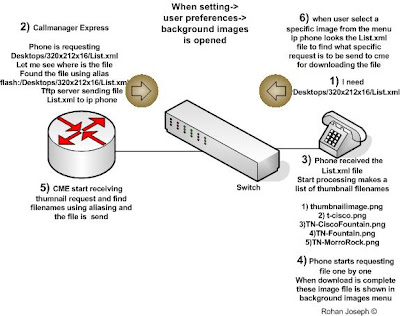
Setting Wallpaper(Desktop Background)
issue the debug command ' debug tftp events '
Ip phone -> open wallpaper option from user preferences (setting->user preferences->background images)
In the tftp debug output a file named List.xml is being requested.
May 17 14:19:14.722: TFTP: Looking for Desktops/320x212x16/List.xml
this xml file contains the list of images(file names or image path in xml formal)
the path varies depends on ip phone (Desktops/320x212x16/ or Desktops/320x212x12/)
we issued debug command to find this path.
search the callmanager and find the file location and create a tftp binding
copy the request from the debug output above.
tftp-server flash:/Desktops/320x212x16/List.xml alias Desktops/320x212x16/List.xml
When phone send a tftp request ' Desktops/320x212x16/List.xml ' Callmanager send the file located at flash:/Desktops/320x212x16/List.xml to ip phone.
alias is a alternate name for the same file location
to add new image file upload new image file to flash using tftp. you can create new directory if needed(recomnded) .
Create new wallpaper
when creating new wallpaper it should meet some requirmnts
we need two images(wallapaper and thumbnail pic)
File format: PNG
Image pixel: 320x212 (actual backround image)
Thumbnail image size: 80x53 (image shown in the wallpaper list when user perfrence->background images is selected)
copy the List.xml file to PC using tftp server.open file in editor (say notepad)
use these commands
TFTP:Desktops/cisco/thumbnailimage.png" URL="TFTP:Desktops/cisco/backgroundimage.png"/>
< image="">
in callamanger express configure:
tftp-server flash:/Desktops/cisco/thumbnailimage.png alias Desktops/cisco/thumbnailimage.png
tftp-server flash:/Desktops/320x212x12/backgroundimage.png alias Desktops/cisco/backgroundimage.png
tftp-server flash:/Desktops/cisco/t-cisco.png alias t-cisco.png
tftp-server flash:/Desktops/cisco/cisco.png alias cisco.png
note:
to create new folder in router issue 'mkdir' not from config mode
Green color is the request phone sends specified in the list file
when user first open the background menu in the phone
a full list of thumbnail images is downloaded by the phone
using the thumbnail filenames defined in the xml file
suppose user select cisco.png image from wallapaper menu
phone sends request cisco.png when callmanager receives the request cisco.png
it translate the request to flash:/Desktops/cisco/cisco.png location of the image file is not important. we can keep file wherever we want.only thing is specify the location using tftp alias in callamanger as shown above
any words can be used as a alias
use the same word in List.xml file for the image file
the file is send as a reply
after editing copy the new List.xml over the old one in the callamanger
troubleshooting tips: ~~~~~~~~~~~~~~~~
~Observe the debug output during the whole process
~request and file reply process
~basic idea is if the request for a file send by the phone is not der in the location it requested
use alias command to redirect request to the correct location.we decide where to go...
ip phone is dummy.no brain.no logic.
only thing it knows is look xml file request
only thing it knows is look xml file request
only thing it knows is look xml file request
only thing it knows is look xml file request
only thing it knows is look xml file request
only thing it knows is look xml file request
only thing it knows is look xml file request
only thing it knows is look xml file request
:)
