Setting Wallpaper in Cisco IP Phones
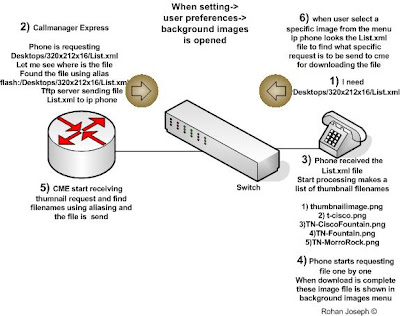
Setting Wallpaper in Cisco IP Phones Setting Wallpaper(Desktop Background) issue the debug command ' debug tftp events ' Ip phone -> open wallpaper option from user preferences (setting->user preferences->background images) In the tftp debug output a file named List.xml is being requested. May 17 14:19:14.722: TFTP: Looking for Desktops/320x212x16/List.xml this xml file contains the list of images(file names or image path in xml formal) the path varies depends on ip phone (Desktops/320x212x16/ or Desktops/320x212x12/) we issued debug command to find this path. search the callmanager and find the file location and create a tftp binding copy the request from the debug output above. tftp-server flash:/Desktops/320x212x16/List.xml alias Desktops/320x212x16/List.xml When phone send a tftp request ' Desktops/320x212x16/List.xml ' Callmanager send the file located at flash:/Desktops/320x212x16/List.xml to ip phone . alias is a alternate name for the ...
